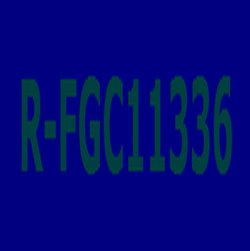Bio
You are free to use any photo that I take but please credit me for taking the photo.
All of my photos from about mid-July 2018 onward are geotagged so you can copy-and-paste the GPS data into Google Maps and find exactly where the gravestone is. I use two different cell phones, each which has its strong points: Nexus 6P for bright sunny conditions and distant shots, and Samsung S7 for cloudy conditions, twilight, and close-up shots. Each phone records the GPS data but they are never in perfect agreement with each other, or even with themselves for the same shot taken twice, but they're sufficiently accurate to locate the desired gravestone.
PLEASE people, turn your LOCATION settings ON! It is exasperating to look at a fuzzy, out-of-focus gravestone photo with no GPS data, no clues in the background of the photo, and no plot, section, block, or lot details in the description, and try to find where it is in a cemetery with 7000 gravestones. That is why I'm geotagging everything - so future researchers can double-check or look for additional genealogical clues in adjacent gravestones.
My mission is to find and photograph any Maher, Mahar, Meagher, or Marr gravestones wherever I find myself (for example, Arkansas in 2018 as the result of a company temporary transfer to Little Rock); then create WikiTree entries for each person. My goal is to try to trace them all back as far as possible and see how they connect. I'm hoping to find some that ultimately trace back to County Clare, Ireland (where my R-L1336 FGC11336 paternal line is from).
I will gladly transfer any memorial that I manage to you if the person is your family member. I respond to all emails. Sometimes if I have too many irons in the fire, I may take several days to respond.
Favorite cemeteries so far:
Old Talihina (Talihina, Le Flore County, OK) - way up on a forested plateau, secluded from civilization.
Kyler (Batesville, Independence County, AR) - on a gently-sloping hillside with rolling farmland and dew clouds as the backdrop.
Thomas (Attica, Randolph County, AR) - high up on a hill overlooking beautiful farmland in all directions.
Eagleton (Rich Mountain Township, Polk County, AR) - nestled deep in a pine forest along a dirt road.
Most dreaded cemetery:
Rose Hill (Hope, Hempstead County, AR) - While the front section is interesting and has Hillary Clinton's father's gravestone, the back section near Bell Street is disorganized and lends the distinct impression of carelessness or discrimination against persons deemed low class, with many stones crooked or placed haphazardly, placed in flood-prone areas, half-buried or leaning over precariously, or fallen inscription-side into swampy muckwater. The word that kept coming to mind was disrespect. Wear high boots and bring two spare changes of socks and jeans if you must go here. If my relative were buried here, I would immediately exhume them and move them to Kyler or Thomas.
Photo editing tips:
Copy photos into folder and use Bulk Rename Utility or Panda Batch File Renamer to rename all photos in ISO 8601 format (yyyy-mm-dd) based on their EXIF timestamps.
Remove thumbnails and change all photos to horizontal orientation:
Shift-right-click - Open command window here.
Exiftool -thumbnailimage= -ext jpg . -overwrite_original_in_place
Exiftool -orientation=1 -n -ext jpg . -overwrite_original_in_place
(For this to work, you need to put folder with Exiftool.exe in root of C and add the path to the system control panel's environmental variables so that you can run Exiftool from any folder.)
More detailed instructions below using an ExifTool batch file.
Open photo in FastStone Image Viewer.
Space bar to go to the next photo, backspace to go to the previous one.
F2 to rename.
If needed, Ctrl-Shift-L or Ctrl-Shift-R to rotate losslessly.
If needed, X to open crop board and crop losslessly.
--------------------
After I copy photos from my phone onto a folder on my laptop, I use the following ExifTool batch file (if you would like help to recreate this batch file for your own use, let me know):
@echo off
echo.
echo Checking the original image file orientations...
echo Press any key to proceed.
pause nul
exiftool -orientation .
echo.
echo Checking for thumbnails...
echo Press any key to proceed.
pause nul
exiftool -preview:all .
echo.
echo Changing all orientations to horizontal...
echo Press any key to proceed.
pause nul
rem The following command changes the orientation of all photos to normal horizontal.
exiftool -orientation=1 -n -m -P -r . -overwrite_original_in_place
echo.
echo Deleting any thumbnails...
echo Press any key to proceed.
pause nul
rem The following command removes all thumbnails (if any) from the photos.
exiftool -thumbnailimage= -m -P -r . -overwrite_original_in_place
rem The -m ignores minor errors or warnings.
rem The -P preserves the file modification date.
rem The -r (recursive) processes subfolders.
rem -overwrite_original_in_place prevents creation of .jpg_original files.
echo.
echo Tasks completed.
echo Press any key to exit.
pause nul
You are free to use any photo that I take but please credit me for taking the photo.
All of my photos from about mid-July 2018 onward are geotagged so you can copy-and-paste the GPS data into Google Maps and find exactly where the gravestone is. I use two different cell phones, each which has its strong points: Nexus 6P for bright sunny conditions and distant shots, and Samsung S7 for cloudy conditions, twilight, and close-up shots. Each phone records the GPS data but they are never in perfect agreement with each other, or even with themselves for the same shot taken twice, but they're sufficiently accurate to locate the desired gravestone.
PLEASE people, turn your LOCATION settings ON! It is exasperating to look at a fuzzy, out-of-focus gravestone photo with no GPS data, no clues in the background of the photo, and no plot, section, block, or lot details in the description, and try to find where it is in a cemetery with 7000 gravestones. That is why I'm geotagging everything - so future researchers can double-check or look for additional genealogical clues in adjacent gravestones.
My mission is to find and photograph any Maher, Mahar, Meagher, or Marr gravestones wherever I find myself (for example, Arkansas in 2018 as the result of a company temporary transfer to Little Rock); then create WikiTree entries for each person. My goal is to try to trace them all back as far as possible and see how they connect. I'm hoping to find some that ultimately trace back to County Clare, Ireland (where my R-L1336 FGC11336 paternal line is from).
I will gladly transfer any memorial that I manage to you if the person is your family member. I respond to all emails. Sometimes if I have too many irons in the fire, I may take several days to respond.
Favorite cemeteries so far:
Old Talihina (Talihina, Le Flore County, OK) - way up on a forested plateau, secluded from civilization.
Kyler (Batesville, Independence County, AR) - on a gently-sloping hillside with rolling farmland and dew clouds as the backdrop.
Thomas (Attica, Randolph County, AR) - high up on a hill overlooking beautiful farmland in all directions.
Eagleton (Rich Mountain Township, Polk County, AR) - nestled deep in a pine forest along a dirt road.
Most dreaded cemetery:
Rose Hill (Hope, Hempstead County, AR) - While the front section is interesting and has Hillary Clinton's father's gravestone, the back section near Bell Street is disorganized and lends the distinct impression of carelessness or discrimination against persons deemed low class, with many stones crooked or placed haphazardly, placed in flood-prone areas, half-buried or leaning over precariously, or fallen inscription-side into swampy muckwater. The word that kept coming to mind was disrespect. Wear high boots and bring two spare changes of socks and jeans if you must go here. If my relative were buried here, I would immediately exhume them and move them to Kyler or Thomas.
Photo editing tips:
Copy photos into folder and use Bulk Rename Utility or Panda Batch File Renamer to rename all photos in ISO 8601 format (yyyy-mm-dd) based on their EXIF timestamps.
Remove thumbnails and change all photos to horizontal orientation:
Shift-right-click - Open command window here.
Exiftool -thumbnailimage= -ext jpg . -overwrite_original_in_place
Exiftool -orientation=1 -n -ext jpg . -overwrite_original_in_place
(For this to work, you need to put folder with Exiftool.exe in root of C and add the path to the system control panel's environmental variables so that you can run Exiftool from any folder.)
More detailed instructions below using an ExifTool batch file.
Open photo in FastStone Image Viewer.
Space bar to go to the next photo, backspace to go to the previous one.
F2 to rename.
If needed, Ctrl-Shift-L or Ctrl-Shift-R to rotate losslessly.
If needed, X to open crop board and crop losslessly.
--------------------
After I copy photos from my phone onto a folder on my laptop, I use the following ExifTool batch file (if you would like help to recreate this batch file for your own use, let me know):
@echo off
echo.
echo Checking the original image file orientations...
echo Press any key to proceed.
pause nul
exiftool -orientation .
echo.
echo Checking for thumbnails...
echo Press any key to proceed.
pause nul
exiftool -preview:all .
echo.
echo Changing all orientations to horizontal...
echo Press any key to proceed.
pause nul
rem The following command changes the orientation of all photos to normal horizontal.
exiftool -orientation=1 -n -m -P -r . -overwrite_original_in_place
echo.
echo Deleting any thumbnails...
echo Press any key to proceed.
pause nul
rem The following command removes all thumbnails (if any) from the photos.
exiftool -thumbnailimage= -m -P -r . -overwrite_original_in_place
rem The -m ignores minor errors or warnings.
rem The -P preserves the file modification date.
rem The -r (recursive) processes subfolders.
rem -overwrite_original_in_place prevents creation of .jpg_original files.
echo.
echo Tasks completed.
echo Press any key to exit.
pause nul
Following
No Find a Grave members followed yet.
Contributions
- Memorials Added
- Memorials Managed
- 1 Memorial per Week
- Photos Added
- Photo Requests
- Volunteer Photos Taken
- Followers
Advertisement